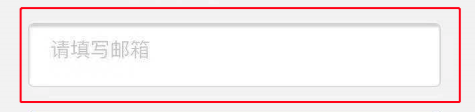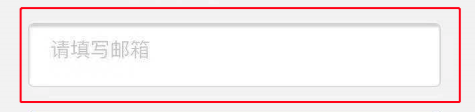1
2
3
4
| .input-reset {
-webkit-appearance: none; // 去除系统默认的 input 样式
outline: none; // 去除 input 轮廓
}
|
以解决 input 在 iOS 中自带阴影的问题。
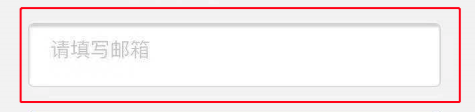
1
2
3
4
5
6
7
8
9
| .input-vertical-center {
padding: 12px;
font-size: 12px;
line-height: 12px;
&::-webkit-input-placeholder {
line-height: normal;
}
}
|
若改变了 input 的 line-height,须同时修改 placeholder 的 line-height,使得 input内容、placeholder、光标 三者垂直居中。
1
2
3
4
5
6
7
8
9
| <input class="input-vertical-center" />
<style>
.input-vertical-center {
padding: 12px;
font-size: 12px;
line-height: 12px;
}
</style>
|
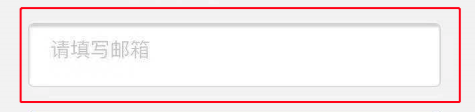
3. 调起数字键盘
常用于纯数字,如手机号输入
1
| <input type="number" pattern="[0-9]*" />
|
通过监听 input blur 事件,手动的设置 window.scrollTo(0, 0)
1
2
3
4
5
6
7
8
9
10
11
12
| class EnhancedInput extends React.PureComponent {
handleBlur = () => {
window.scrollTo(0, 0);
}
render() {
return (
<input onBlur={this.handleBlur} />
);
}
}
|
针对多个 input 的情况,配合setTimeout使用,效果更佳。
1
2
3
4
5
6
7
8
9
10
11
12
13
14
15
16
17
18
19
20
21
22
23
24
25
26
27
28
29
| class EnhancedInputGroup extends React.PureComponent {
constructor(props) {
super(props);
this.timer = null;
}
handleBlur = () => {
clearTimeout(this.timer);
this.timer = setTimeout(() => {
window.scrollTo(0, 0);
}, 100);
}
handleFocus = () => {
clearTimeout(this.timer);
}
render() {
return (
<div>
<input onBlur={this.handleBlur} onFocus={this.handleFocus} />
<input onBlur={this.handleBlur} onFocus={this.handleFocus} />
<input onBlur={this.handleBlur} onFocus={this.handleFocus} />
<input onBlur={this.handleBlur} onFocus={this.handleFocus} />
<input onBlur={this.handleBlur} onFocus={this.handleFocus} />
</div>
);
}
}
|
5. 过滤输入中的表情/限制输入长度
1
2
3
4
5
6
7
8
9
10
11
12
13
14
15
16
17
18
19
20
21
22
23
24
25
26
27
28
29
30
31
32
33
34
35
36
37
38
39
40
41
42
43
44
45
46
47
48
49
50
51
52
53
54
55
56
57
58
59
60
61
62
63
64
65
66
67
68
| interface OwnerProps {
maxLength?: number;
onChange?: (value) => any;
}
class EnhancedInput extends React.PureComponent<OwnerProps> {
private typing: boolean = false;
private inputRef = null;
constructor(props) {
super(props);
}
getInputRef = node => {
this.inputRef = node;
}
handleChange = e => {
if (this.typing) {
return;
}
// 过滤`粘贴`中的表情
this.filterValue(e.target.value);
}
handleCompositionStart = () => {
this.typing = true;
}
handleCompositionEnd = e => {
// 处理键盘输入
this.typing = false;
this.filterValue(e.target.value);
}
filterValue = (value: string) => {
const { maxLength } = this.props;
valur = this.filterEmoji(value);
if (maxLength) {
value = value.slice(0, maxLength);
}
// TODO: 可过滤其他内容
this.inputRef.value = value;
this.onChange && this.onChange(value);
}
// 过滤表情等非法字符
filterEmoji = (value: string): string => {
const reg = /[^\u0020-\u007E\u00A0-\u00BE\u2E80-\uA4CF\uF900-\uFAFF\uFE30-\uFE4F\uFF00-\uFFEF\u0080-\u009F\u2000-\u201f\u2026\u2022\u20ac\n]/g;
if (value.match(reg)) {
value = value.replace(reg, '');
}
return value;
}
render() {
return (
<input
ref={this.getInputRef}
onChange={this.handleChange}
onCompositionStart={this.handleCompositionStart}
onCompositionEnd={this.handleCompositionEnd} />
);
}
}
|
iOS 兼容性问题
1. 兼容刘海屏
1
2
3
4
5
6
7
8
| body {
padding-top: constant(safe-area-inset-top);
padding-left: constant(safe-area-inset-left);
padding-right: constant(safe-area-inset-right);
padding-bottom: constant(safe-area-inset-bottom);
padding-top: env(safe-area-inset-top);
padding-bottom: env(safe-area-inset-bottom);
}
|
使用 Safari 提供的 safe-area-inset-xxx css属性,给页面添加刘海屏边距;建议只给需要适配刘海屏的页面添加此属性。
2. 页面弹性滚动
1
2
3
| body {
-webkit-overflow-scrolling: touch;
}
|
性能优化
1. 图片加载渲染优化
由于网络原因,图片的加载往往晚于整体框架的渲染,在此过程中,容易出现页面闪烁的情况,究其原因在于图片加载完成后引起了页面的重流。为了提高用户体验,建议在使用<img/>时确定width、height,以避免重流导致的页面闪烁。
常见问题
1. 禁用内容选择
1
2
3
| body {
user-select: none;
}
|
2. 文本限制一行显示
1
2
3
4
5
| .single-line {
overflow: hidden;
text-overflow: ellipsis;
white-space: nowrap;
}
|
微信中的一些坑
1. iframe 导致的一些问题
微信浏览器中使用iframe,修改iframe的src会导致history + 1
To Be Continue…